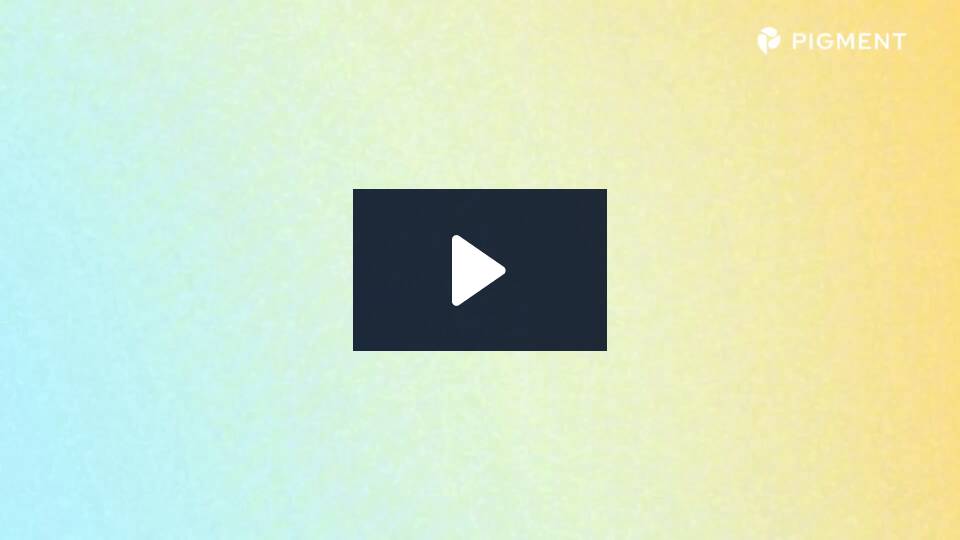Pigment’s documentation recently moved here and improved its user interface. This video and the article below answer questions about the improvements and explains how the changes affect you.
What’s new in Pigment’s documentation?
While the articles’ content remains the same, the user experience has been updated. Pigment’s new documentation site features a modern design and a streamlined interface to help you find what you need, faster. Below is a guide to some key enhancements:
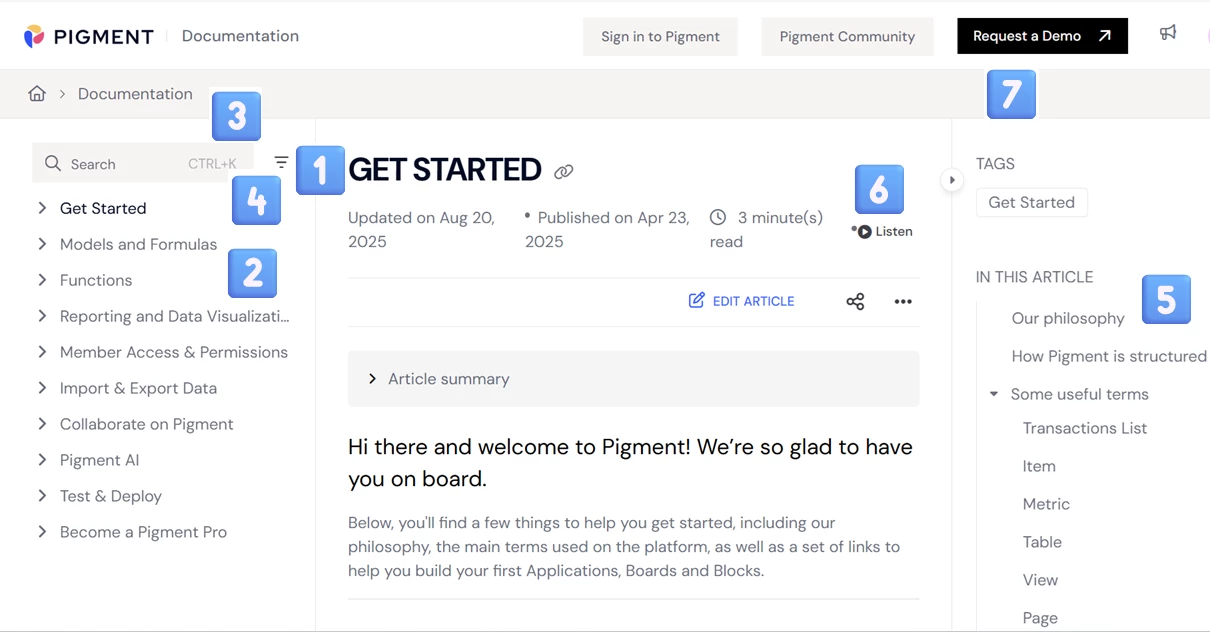
What’s new | Details |
1️⃣ Refreshed design | Read new, fresh and sleek text styling and fonts. |
2️⃣ Left navigation pane | Browse and select from all articles in one easy view. Open accordions to explore the structure by topic area. Close the pane to expand view of articles. |
3️⃣ Enhanced search | Search smarter with more powerful functionality. |
4️⃣ Filter search | Filter search results using keywords. |
5️⃣ Right navigation pane | Track where you are in the article and select sections to jump to. Close the pane to expand view of articles. |
6️⃣ Listen to article | Play audio of the article content. |
7️⃣ Progress bar | Track your progress as you advance down the article. |
What the changes mean for you
With this upgrade, the in-App Help links now open a new URL and no action is needed. If you experience any broken links or slow page loads, open a Support ticket.
If you have bookmarks to certain articles, you can update them to the new URLs to be sure they load quickly, without going via a redirect:
Select your existing bookmark. A redirect forwards you to the articles’ new permanent locations.
Re-bookmark your pages from the new locations.
ℹ️ Note
The Community, including the Community Hub and Insider Guides, is just where you always found it. See here for information about the Community and why the documentation has moved.